iCloud Sync
Sync your notes, links, images, and rooms securely between your devices using iCloud.
In most cases, this is already set up. But make sure to follow the steps below to ensure it’s working.
Check Connection
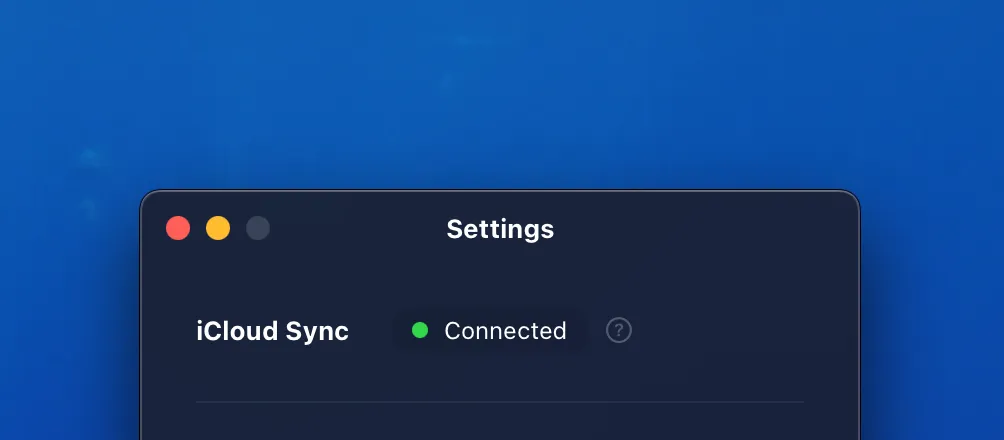
- Open Bleep
- Go to Settings
- iCloud Sync should say Connected
- If not, follow the steps below
Troubleshooting
- Make sure the latest version of Bleep is installed
- Make sure you’re signed in to iCloud on your device
- Follow Apple’s official steps to enable iCloud Drive
- Restart the app a couple times
- Check connection
Important
- You must be signed in with the same Apple ID on all devices
- Changes may take a few moments to sync (up to a minute)